Acronyms, abbreviations and unusual words. Whenever you are introduced to a new world there are lots of terms that are mentioned on websites and in blogs that you are just expected to know. Here we list the meanings of some of the most common terms that can be found in the worlds of process automation and business software, in easy to understand, bitesize chunks. If there are additional terms that you come across that are not listed, please let us know and we will add them.

BPM – Business Process Management
BPM or Business Process Management is the general term for the combination of methods that are used to identify, measure and manage business processes in order to make improvements to these processes and to the business as a whole. All BPM activity follows a life cycle that includes:
- Design and Modelling
- Execution
- Monitoring
- Optimising
- Adapting

BPMS – Business Process Management Suite/Software
A Business Process Management Suite is software that is designed to support some or all elements of BPM. Depending on the software it can be implemented at any or multiple stage of the BPM life-cycle to support one or more elements of BPM. The types of software can include process modelling and design, analytics and workflow automation solutions.
.

Workflow
Workflows are all the steps you or others take to ensure a task is completed properly and in full. They can include manual or automated tasks and one or many people. The flows can be simple and linear or complicated with many variations, what they have in common is defined start and end points and multiple steps that need to be taken to get from one to the other.

Digital Workflows
Digital Workflows use software to manage, monitor and implement existing processes. Workflow software can automate the administrative, repetitive or notification tasks and prompt users to complete manual tasks utilising triggers, actions and rule sets.

BAM – Business Activity Monitoring
Business Activity Monitoring uses technology to monitor real-time data in order to make business decisions. The data is gathered, analysed and then presented in such a way that users can take the appropriate actions.

SLA – Service Level Agreement
A Service Level Agreement forms part of the contract between you and your customer or supplier. The SLA defines the expectations of the customer and defines what constitutes the accurate level of service. A common example is that emails will be answered within a set number of hours or days.

DMS – Document Management System
A Document Management System is a systems-based approach to tracking, managing and storing documents. A DMS may exist as a separate software package, or as a component of another system. The systems can support the vast amount of information that enters a business, ranging from original-format files (Word, PDF, Excel) to text or HTML.
Use of a DMS can:
- Reduce the need for paper
- Improve security and access to documentation
- Increase visibility and collaboration
s or days.
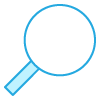
MI – Management Information
Management Information is the information that a company gathers in order to measure performance, either of the entire business or a given area. The data generated can be analysed to take actions and drive changes, based on real information rather than instinct or best guesses.

MIS – Management Information System
A Management Information System (MIS) is used to collate MI from a range of sources into one place for analysis. The data is typically shown in a visual way, using charts, graphs and interactive dashboards to facilitate decision making.

SaaS – Software as a Service
Sometimes known as software on demand, Software as a Service most often refers to software that is accessed via the internet and hosted on the cloud. Unlike traditional software purchases, where you buy an individual copy and install it on your machine, SaaS is paid for on a subscription basis and can be accessed from any internet enabled device. This spreads out the cost of the application and in many cases, updates are included, so your investment is somewhat future proof.

BPO – Business Process Outsourcing
Business Process Outsourcing is that act of a business using an external company to complete non-core but necessary business functions. This could include back office tasks such as HR, recruitment, finance and procurement or front-office tasks such as telesales, customer services or tech support. Some of the benefits of BPO include taking advantage of external expertise and freeing up time to concentrate on core competencies.
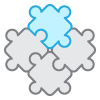
EAI – Enterprise Application Integration
Enabling technologies and software applications to talk to each other is known as Enterprise Application Integration. Linking systems together allows for sharing data, so updates only need to be made in one place and collaboration between departments. Applications are linked together through Application Programming Interfaces (APIs) and the use of middleware, which acts as a data bridge between two systems.

API – Application Programming Interface
Application Programming Interfaces or APIs are parts of code that allow websites or applications to talk to each other. Websites and applications make these parts of their code available to other programmers to enable this interaction.

CRM – Customer Relationship Management
Customer Relationship Management is a strategy for utilising data from interactions with customers and potential customers to improve relationships and drive sales. A CRM system allows for data from various channels to be collated into one place for ease of use and viability by system users. Many of these systems also have advanced capabilities such as marketing automation and sales lead management.

Low-code
By utilising low-code platforms, developers and end users can build custom software applications without having to write lines and lines of traditional code. Applications are built in low-code platforms by linking together pre-coded elements, often in a visual interface, that cover all or the majority of required functionality with the capability for more atypical elements to be hand-coded.
Click here to find out more about LEAP and how it can help your business be more productive and efficient or contact us to book a FREE demonstration.

