5 Reasons To Move From Spreadsheets to System will help you understand the benefits of breaking up with Excel. MICology’s Edwin Harrell looks at the five weaknesses inherent in spreadsheets, and helps you build your case for investing in a business process management system such as LEAP Low Code by MICology.
Executive Summary
Is running your business on spreadsheets working? From maintaining and sharing your data to working collaboratively: it’s clear that Excel, while ideal in the start-up environment, runs into challenges when used in a growing business. We will look at these 5 challenges shortly.
To see how LEAP can transform your spreadsheet based process, watch our animation Replacing An Inflexible System.
First, let’s take a look at why spreadsheets are ubiquitous today…
The Power of Spreadsheets
In 2013 Forbes published an article with the following heading:

It was a bold headline and got the attention of many (including me). Microsoft’s Excel Might Be The Most Dangerous Software On The Planet suggested that, without Excel, many of the exotic financial instruments behind the 2007 financial collapse could not have existed.
“Quite simply, without Excel we’d not have had the incredible financialisation of the economy over the past 30 odd years. And if we hadn’t had that then we also wouldn’t have had the financial crash of 2007. So there’s a dangerous piece of software for you.”
It’s taking it a bit far to conclude that Excel is dangerous! However, the article made a very strong point: spreadsheets can be very powerful.
Why We Love Spreadsheets
Spreadsheets are also very easy to use and flexible. These are great strengths. Everybody uses spreadsheets, and as we now know, financial wizards even use them to steer entire economies. Phillip Hammond, UK Chancellor from 2016 to 2019, was commonly known as ‘Spreadsheet Phil’.
They are also inexpensive to implement and easy to use. Thanks to Excel wizards, non-IT users can easily implement simple business management functions. In fact, when we built our own reporting and dashboard functionality into LEAP, we aimed it at the user who only needs ‘Microsoft Excel Level Skills’ to create LEAP Reports and Dashboards.
When Spreadsheets Fail
But ‘powerful’, ‘easy to use’ and ‘flexible’ are also great weaknesses. When you run a company on a series of spreadsheets, their shortcomings become apparent.
We now focus on the 5 biggest reasons to move from spreadsheets. We then explain how our own business process management software, LEAP Low Code, can help you overcome these challenges.
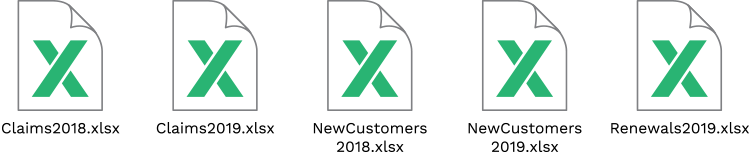
Reason To Move From Spreadsheets #1: Siloization
“What’s that?”, I hear you ask!
‘The act or process of placing identical data into a multitude of separate electronic places or electronic containers, resulting in inefficiency of data altering and challenges with data consistency.’
Spreadsheets can be linked to central data repositories but commonly they are not. Experience tells us that you end up with multiple copies of the data often being independently manipulated by different people.
The technical architecture of the most commonly used spreadsheets means they are not easy to use for collaborative working. Therefore, they become very siloed.
Typically, the number of spreadsheets that a company uses grows and grows. With no formal architecture or design guidelines, plus the fact that very few people have formal spreadsheet training, results in spreadsheet implementation and design becoming very ‘personal’.
Duplicates – And No Master
Spreadsheets can be cloned too easily with no control or restrictions. People take the fact that they can create separate versions as drafts or for their own use as granted; it’s all too easy to select Save As. This leads to similar spreadsheets being used in an organisation with duplicate data and no master of the data.
What’s The Risk?
- Duplication of effort
- No one source of the truth
- Wrong decisions made on inaccurate data
How LEAP Helps:
- Single database
- No risk of individuals setting up new databases without the correct permissions

Reason To Move From Spreadsheets #2: Data Maintenance Is Hard Work
Maintaining and cleansing spreadsheets is inherently difficult. Let’s see why.
Multiple Authors Make Maintenance Impossible
Spreadsheets that have a core use are either completely siloed, or created and used by one person. If they are used by multiple people over a protracted period of time they tend to become multi-authored. This amendment by different people over time involves different approaches, definitions, descriptions and formulae.
These inconsistencies make them hard to use and reconcile.
If the original author of the spreadsheet is not present, it can be notoriously difficult to make changes or keep the undocumented design functioning.
When there are multiple authors of a spreadsheet the tendency is for the spreadsheet to grow in terms of the data being collected.
As a result, people often add in additional columns to add their own notes or calculations. This then leads to bloated spreadsheets, which are quickly unmanageable and then redundant.
Spreadsheets do not implement granular permissions in terms of the cells that authors can view. If you have access to the spreadsheet then all cells are visible regardless of whether all the information is suitable to the author accessing the spreadsheet.
Invisible Errors Creep In – Fact
Complex formula manipulations, manual data entry and multiple copy-and-paste operations. Spreadsheets that contain errors don’t let you know. They simply display the wrong number.
Luckily, some errors leap out at you because they are wildly wrong. But others don’t, and these are the dangerous ones that slip through the cracks and can then even be replicated in different spreadsheets.
It’s a few years old but What We Know About Spreadsheet Errors provides some good background into the occurrence of hidden errors in spreadsheets.
Spreadsheets are rarely tested or debugged (that’s part of the attraction!).
No Data Logic
There isn’t any. Spreadsheets have no systems logic or business process logic built in. You can implement cell protection, lookups and ranges but these are poor compared to specifically designed business management systems.
What’s The Risk?
- Multiple authors make data tricky to reconcile
- Absent authors make spreadsheets hard to maintain
- Errors can – and do – get through, and are often replicated
- Simple processes impossible to create e.g. diary reminder system
- Human error far more likely to creep in
How LEAP Helps:
- In-built logic detects / prompts erroneous data for validation
- Easy to restrict / allow access to data, at group and user level
- Processes very easy to create, from simple to complex
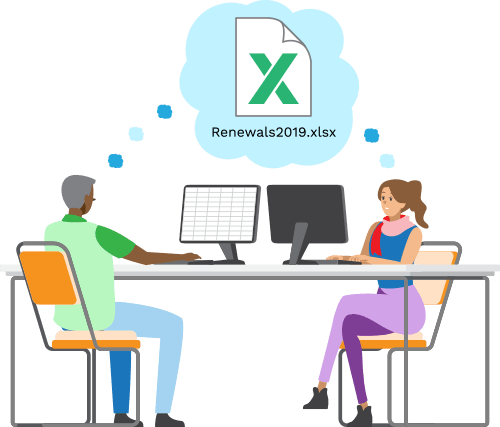
Reason To Move From Spreadsheets #3: Collaborative Working Is A No-Go
Using Excel collaboratively is a problem. To illustrate this, let’s assume one user opens a spreadsheet and begins to make changes but hasn’t yet saved them. Minutes later, a second user opens the same file, unaware of the imminent changes, and begins to make other changes. Who saves first? Will the two sets of changes conflict? You get the picture.
Using a spreadsheet to manage a process that has less than five users is probably manageable – but only for simple processes, and when there is small data volume to maintain. Above this level, either in complexity or number of users, it becomes problematic.
Further, each Excel file is designed to be updated by one instance of Excel at a time. They don’t have the same architecture as enterprise database or document management systems that are designed to support multiple users.
When it comes to collaborative working, Excel doesn’t shine either. Let’s see why.
Multi-User Editing
Shared or Linked Workbooks are cumbersome at best and unworkable at worst. Both of these attempt to make spreadsheets work in a multi-user environment, but are hacks to what is fundamentally a single user architecture.
Data Relationships
One-to-Many data relationships are very common in the real world; however, these are difficult to model and maintain in Excel. Many-to-many relationships are almost impossible to successfully model and maintenance requires complex macros to enforce data integrity.
What’s The Risk?
- Data conflicts
- Duplication of time / effort
- Costly / unnecessary maintenance and intervention from IT, even for simple data requests
How LEAP Helps:
- Multiple users can input data at one time
- Tight permissions / user control ensure data is not accidentally overwritten for example
- Supports many-to-many relationships
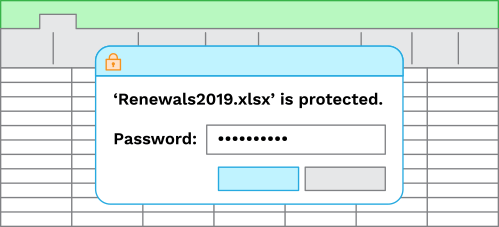
Reason To Move From Spreadsheets #4: Poor Security
You can password protect a spreadsheet file, yes. However, once someone has access to the spreadsheet data, it is impossible to restrict what they do with it.
Yes, you can add security to Excel workbooks but it is not without limitations and issues. Protection is focused towards protecting the structure of the workbook rather than the data. You can ‘lock’ selected sheets and cells that prevent them being changed (unless the workbook is unlocked with a password). If the only way to enforce data validation is via complex macros, then Excel is no better than traditional development.
The portability of the data is a real issue for GDPR and other regulatory areas. Increasingly organisations want to provide access for multiple roles within a process to enable a single version of the data.
Each of these roles need different access rights that determine what they can see and edit – this isn’t possible in a spreadsheet (it is possible in LEAP Low Code!)
What’s The Risk?
- People see things they shouldn’t
- People make critical decisions on incorrect data
- IT spend unnecessary time / budget on ‘data protection’ routines
How LEAP Helps:
- Easy to set access permissions so people know what they can see and edit
- Risk of sending out / making decisions on wrong / inaccurate data minimised

Reason To Move From Spreadsheets #5: Lack Of Accountability
We have left the biggest weakness to last. You cannot tell by whom, when and where a particular cell was last updated. There is no audit trail for the spreadsheet implementation or data entry.
If someone goes into the spreadsheet and randomly changes data there is no way to see what has changed.
In regulated environments the controls around updating and audit trail are not easy to implement, and even when implemented can be cumbersome and difficult to use. This flexibility can become a serious liability under GDPR. In the US, basic controls under regulations such as Sarbanes Oxley, are simply missing.
What’s The Risk?
- No way of knowing where errors entered the spreadsheet and who was responsible
- Lack of audit trail leaves business exposed to risk / loss of existing or future business where proof of compliance is required e.g. ISO.
How LEAP Helps:
- Audit trail – every touch logged in the system
- Businesses can prove their compliance to suppliers / customers
- Formal e-signoff built into the process
5 Reasons To Move From Spreadsheet To System: Conclusion
Spreadsheets are certainly a cost effective and flexible way to implement data collection and process management. But only for small user numbers and those businesses with very few processes.
If your business is to grow, then you need both flexibility and ease of use – but with full levels of control, security, maintenance and accountability.
Let Us Convert Your Spreadsheet Into System For Free
MICology LEAP is a low cost, low code and flexible way to turn your spreadsheets into a business management system.
In fact, we are so confident that we can cost effectively convert your spreadsheet-based process to a system, that we will document your process and provide you with a configured demonstration free of charge.
To see how we do it, and the benefits you can expect, take a look at our animation Replacing An Inflexible System or visit LEAP low-code.
Ready?
If you want to take up our offer of a free demonstration of your spreadsheet configured in MICology LEAP, fill out our contact form.
Further Reading
Now that you understand the reasons for moving from spreadsheets, the ‘10 Steps To Convert A Spreadsheet Managed Process Into A System‘ will explain what to expect next.

